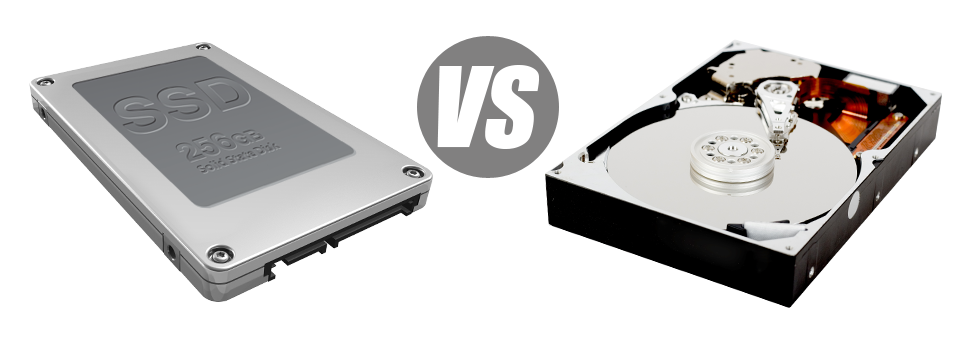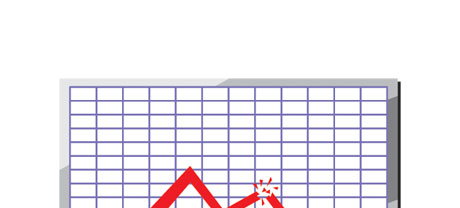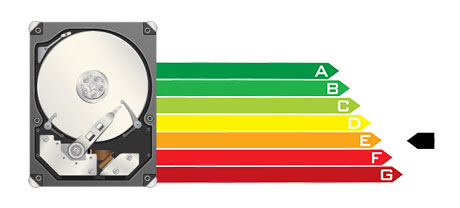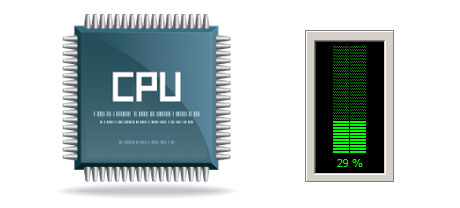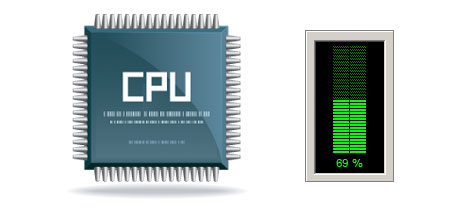If you have a website as well as an web application, speed is critical. The faster your web site functions and also the speedier your apps operate, the better for you. Considering that a web site is a selection of data files that connect with one another, the devices that keep and access these data files have an important role in site efficiency.
Hard drives, or HDDs, have been, right until recent times, the most trusted products for storing information. Nevertheless, lately solid–state drives, or SSDs, are actually gaining interest. Look into our comparison chart to find out whether HDDs or SSDs are more appropriate for you.
1. Access Time
SSD drives offer a completely new & imaginative approach to data safe–keeping based on the utilization of electronic interfaces in lieu of just about any moving components and rotating disks. This brand–new technology is much quicker, allowing for a 0.1 millisecond data file access time.
HDD drives even now make use of the exact same fundamental data file access technology that’s originally created in the 1950s. Although it has been considerably enhanced ever since, it’s slow in comparison to what SSDs will offer. HDD drives’ data file access rate ranges in between 5 and 8 milliseconds.
2. Random I/O Performance
Due to the same revolutionary approach enabling for a lot faster access times, it is possible to enjoy improved I/O efficiency with SSD drives. They will conduct two times as many procedures during a specific time when compared with an HDD drive.
An SSD can deal with a minimum of 6000 IO’s per second.
During the exact same tests, the HDD drives demonstrated to be significantly slower, with only 400 IO operations handled per second. While this might appear to be a great number, for people with an overloaded server that hosts many well known web sites, a sluggish hard drive could lead to slow–loading web sites.
3. Reliability
The lack of moving components and spinning disks inside SSD drives, and also the latest improvements in electric interface technology have ended in a significantly risk–free data storage device, with a normal failing rate of 0.5%.
Since we have already observed, HDD drives depend on spinning hard disks. And something that uses a number of moving elements for prolonged periods of time is susceptible to failing.
HDD drives’ common rate of failing can vary somewhere between 2% and 5%.
4. Energy Conservation
SSD drives are far smaller than HDD drives and they don’t have any kind of moving parts whatsoever. Consequently they don’t produce so much heat and require significantly less energy to work and less power for cooling down purposes.
SSDs use up between 2 and 5 watts.
From the time they have been made, HDDs have always been quite electric power–heavy systems. And when you have a server with a couple of HDD drives, this will boost the regular electric bill.
Typically, HDDs use up between 6 and 15 watts.
5. CPU Power
SSD drives support speedier data file access speeds, that, consequently, encourage the CPU to perform data file queries faster and afterwards to go back to additional jobs.
The typical I/O hold out for SSD drives is simply 1%.
HDD drives support sluggish accessibility speeds compared to SSDs do, resulting in the CPU needing to delay, whilst saving resources for your HDD to discover and return the demanded data file.
The average I/O wait for HDD drives is just about 7%.
6.Input/Output Request Times
It’s about time for a few real–world instances. We produced an entire platform backup with a hosting server using only SSDs for data storage uses. In that process, the normal service time for an I/O request kept beneath 20 ms.
With the same web server, however this time built with HDDs, the effects were totally different. The standard service time for any I/O query fluctuated between 400 and 500 ms.
7. Backup Rates
Discussing back–ups and SSDs – we have witnessed a fantastic development in the back–up rate as we transferred to SSDs. Currently, a standard hosting server backup will take merely 6 hours.
Alternatively, with a server with HDD drives, the same backup normally requires 3 to 4 times as long to finish. A full back–up of an HDD–driven server may take 20 to 24 hours.
Should you wish to instantaneously boost the functionality of your respective web sites without needing to transform just about any code, an SSD–driven hosting solution is really a really good alternative. Examine the Linux cloud hosting – these hosting solutions feature fast SSD drives and can be found at reasonable prices.
Hepsia
- Live Demo
Service guarantees
- All of our Virtual Private Servers provide no setup service fees and work in a steady network delivering 99.9% of uptime. Full root access warranted.
Compare our prices
- Very easily examine the resources and tools offered by our Virtual Private Servers. Discover exactly which VPS Hosting configuration provides you with precisely what you need to manage your multi–media online presence comfortably.
- Compare our hosting plans
Contact Us
- You’re able to get in touch with us 24 hours by email or by utilizing our really–fast ticketing system. qmtglobalhosting provides a 1–hour reply time guarantee.