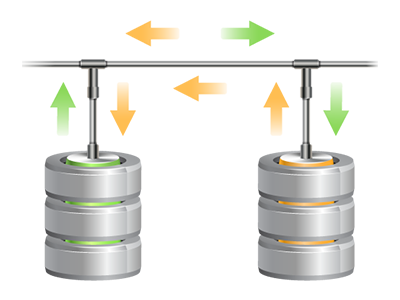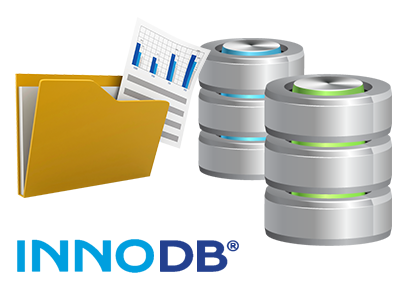Database Manager
The fastest way to regulate your own MySQL and PgSQL databases
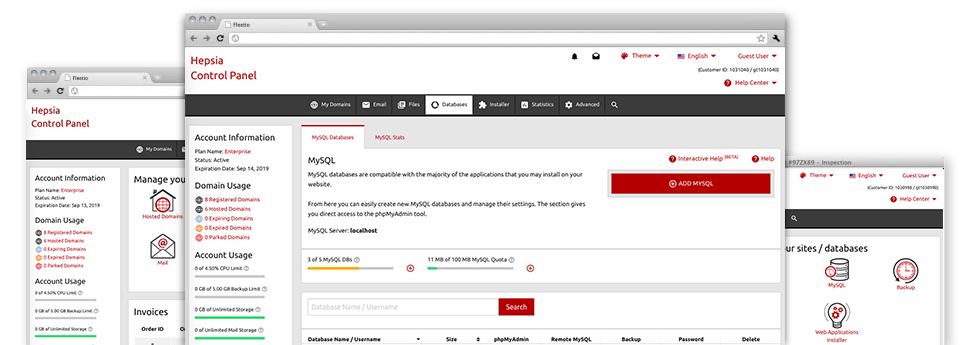
In the qmtglobalhosting Web Control Panel you’ll find a feature–rich, user–friendly Database Manager! Utilize it to experience total control over your databases. It is possible to simply create new MySQL and PgSQL databases and supervise them with the phpMyAdmin and phpPgAdmin software programs, respectively.
A User–friendly Interface
Take care of your databases with merely a click
Supervising your databases now is easier than before, as a result of Web Control Panel user interface for MySQL and PgSQL control! Assuming you do not have extensive knowledge of utilizing databases, you will find it very easy to work with our Database Manager.
You can make a new database just by entering the username and security password or produce a database backup with a simple mouse click. In addition, within the Data Manager you have direct access to the administrative area for each individual database, so you’re able to effectively edit it.
Quick and easy Database Backup
Database backup copies can be a click away
With the Database Manager it’s possible to make an archived copy of your database anytime you would like! This way, you will always have a backup of your active content in case your website gets broken into or if you mistakenly delete a database. To produce a backup: click the ’clock’ icon on the side of a certain database and afterwards just wait for a couple of seconds for the process to be performed.
There are no confines about the quantity of databases you would be able to back up or the amount of back–ups you can create for a database.
PgSQL Support
By far the most protected open source databases
The majority of qmtglobalhosting’s Linux cloud hosting packages feature PgSQL support. While dropping behind MySQL with regard to reputation and utilization, PgSQL databases are famous for giving the top level of stability for your web site content material. That’s the main reason why companies like Skype and Yahoo use PgSQL databases as an alternative to MySQL.
When it comes to database management, PgSQL is equally easy to understand as MySQL.
InnoDB Databases
The new face of MySQL
We have set up InnoDB – the brand new default MySQL database engine on each of our servers. InnoDB is perfect for substantial database web sites that need high levels of performance and scalability. Experiments have shown that web sites making use of InnoDB based tables reach a 3–fold efficiency boost for huge joins, in comparison with those employing MyISAM tables.
InnoDB works by using row–level locking so as to get rid of the operation issues discovered at the peak consumption times of the previous version of the database engine – MyISAM, which employs table–level locking.
Detailed Database Stats
Comprehensive stats for all of your databases
Through the all–encompassing database stats tool incorporated into the Web Control Panel, you are able to keep track of the load generated by your busy websites 24 hour a day. Every single overload trouble with your websites could reduce the loading rates and have a bad impact on the overall experience of your visitors. Consequently, by having info for the database load immediately, it will be straightforward to eliminate overload difficulties without delay.
The database statistics interface reveals data of the volume of daily, hourly and monthly queries, so that you can examine how the load is distributed over different periods of time.