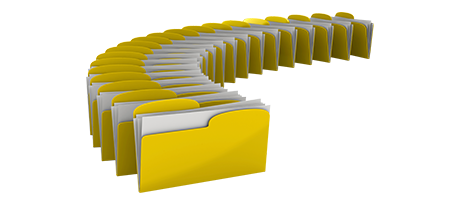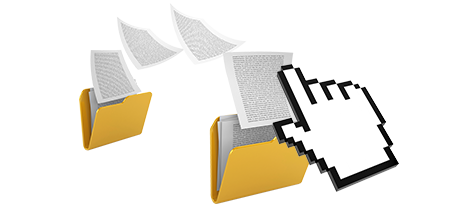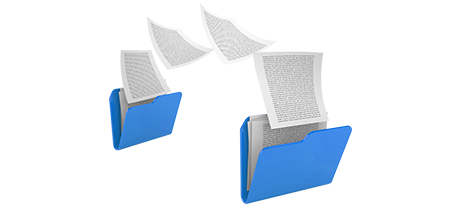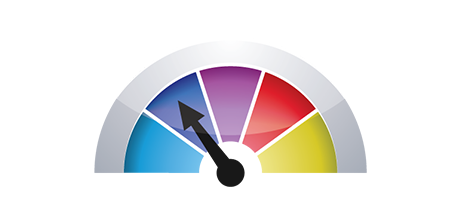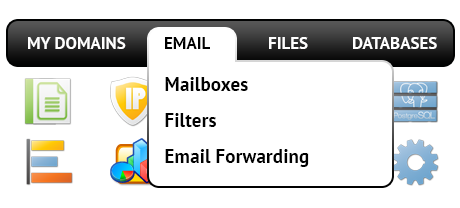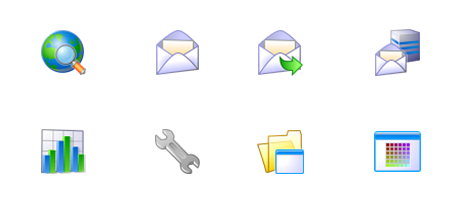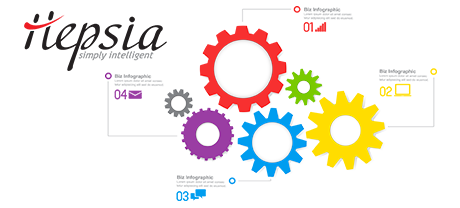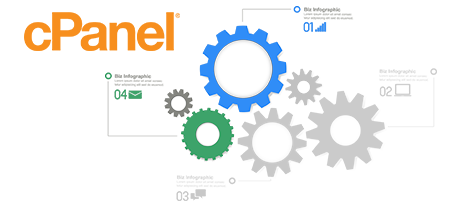The qmtglobalhosting Control Panel was designed to bring enhancements to the usual website administration interface. The last Control Panel pioneer – cPanel, was developed more than ten years ago and has never been through an essential upgrade ever since. The qmtglobalhosting Control Panel is built on the ideas of today, providing ease of use and intuitiveness to all web–site administration operations you can imagine.
Go down and compare the 2 main Control Panel tools, read more about their good and bad points and find out which could come up to your demands best.
1. Domain name/invoicing/web site adjustments
The qmtglobalhosting Control Panel lets you effectively handle all of your domain names, e–mail addresses and web sites with just a click of the mouse. That way, you will be able to look after every aspect of your online presence from 1 location.
The cPanel Control Panel doesn’t offer simultaneous management of domain names and websites. You will be given one invoicing panel for your domain names and bills, and yet another Control Panel for your websites.
2. File Hierarchy
With the qmtglobalhosting Control Panel, each domain and subdomain will have own folder inside the core cloud hosting account directory. That way, all websites are going to be independent from one another.
In the cPanel Control Panel, you’ve one folder for your main web site and all additional sites are placed inside this folder. This makes managing a number of sites from one user interface very puzzling.
3. File Manager
With the File Manager in the qmtglobalhosting Control Panel, you will get 100% control over the data files of your websites. You will be able to speedily add new files by using drag & drop feature, efficiently edit a few files at a time via the multi–selection functionality, extract archives in a click of the mouse, modify files using the in–built basic and WYSWYG managers and many more.
The cPanel’s File Manager gives you reduced control over your files and folders. You will have trouble uploading several files at the same time and won’t have the capacity to drag and drop files because this functionality is not in fact supported. A zip/extract function is just not supported either. File updating applications have also been limited.
4. Free–of–cost Extras
Using the qmtglobalhosting Control Panel, you will get a great number of free–of–charge bonus features created by us. They come without cost with each website hosting solution, which uses the Control Panel. With each plan, you can employ instruments like the Site Installer, the Web Applications, the PHP Framework Installer, the Complimentary Web Site Creating Application, a collection of Advanced Resources, and a lot more.
The cPanel Control Panel is offered by way of a commercial license and add–on extras are going to be integrated for an additional charge. This means that even if your provider provides free–of–cost benefits inside the cPanel, their particular price will be contained in the cost of your hosting offer. Additionally, the amount and sort of 100–percent–free bonuses will be different from one hosting provider to another.
5. Control Panel Tool Operational Speeds
We’ve optimized the Control Panel to perform flawlessly with our software and hardware exclusively. This makes it noticeably faster than many other website management tools. We’ve additionally configured it to
make use of the entire potential of your Internet access – the quicker your Internet connection is, the better our Control Panel interface will be running.
cPane is created to be set up on a wide selection of web servers using a variety of hardware configurations. Because of this, it’s not fully designed to work on a particular platform, which might have negative influence over speeds and reliability. Moreover, It may be even sluggish at times of large web server overload.
6. Multi–domain Administration
The qmtglobalhosting Control Panel gives you a unique option to manage a number of domain names and websites from a single user–friendly user interface. Domain name management is simple and moving over to web site administration means you only have to go on to a different section of the Control Panel.
The cPanel Control Panel helps keep different elements separate – you will have to maintain your domain names from 1 place and your sites from a different one. Each web site has its own Control Panel. Maintaining multiple websites from one Control Panel is also possible, but could be embarrassing simply because all additional domain names will be stored in the directory of the primary domain name.
7. Control Panel Menu
In the qmtglobalhosting Control Panel, you’ll be presented with the most up–to–date reports for your websites and with handy access icons to the most significant areas. Furthermore, you are able to navigate around the Control Panel, due to qmtglobalhosting’s top navigation bar, which includes hyperlinks to all offered Control Panel sections.
The cPanel Control Panel shows all featured icons in the main page, which means it’s not tailored to your own necessities. Additionally, once you enter a menu, you are not able to easily move to a different one and will have to return to the main page alternatively. This type of navigation could be extremely troublesome for you, particularly if you utilize lots of Control Panel sections each time you edit your websites.
8. Demo Accounts
The qmtglobalhosting Control Panel comes with a full–featured demo cloud hosting account. All sections are around for you and you are able to test them to make new email accounts and databases, control your files, etc. If you like exactly how things look, you can actually enroll directly from our demo account.
The cPanel Control Panel offers a simple demo interface that doesn’t provide you with access to the main web–site managing instruments you want to check. It will show you the way a simple home page seems like and you will have access to one or two of all available menus. The other capabilities will be unavailable until you join.
Instead of just learning facts about the qmtglobalhosting Web Control Panel, you can easily consider the Live Demo and find out for yourself how effortless website managing may be.
Hepsia
- Live Demo
Service guarantees
- All of our plans come with zero set up service fees and also a 30 day money–back guarantee. qmtglobalhosting’s typical reply–back time is 20 mins.
Compare our prices
- Quickly compare the resources and attributes offered by our hosting offers. Find out which plan offers you specifically what you’ll need to build and manage your sites without any difficulty.
- Compare our hosting plans
Contact Us
- It is easy to make contact with us during business hours over the phone for any pre–sale details.